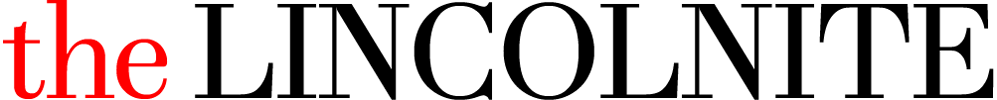To help your website and content become more popular you need to start making a name for yourself throughout the web to encourage clicks back to your website.
It’s wrong for businesses to rely solely on one channel to drive traffic, such as SEO, because there are too many influences that are out of your control.
So if you haven’t already, then now is the time to spread the load and build strength in a range of different online channels, which in the long run will help contribute to a consistent flow or regular referral traffic.
1. Become known within top industry forums
Start acting like an expert by answering people’s questions.
If you have some content on your website that will provide further help, like a step-by-step, then add a “nofollow” link to it.
If you consistently contribute to forums and discussion groups then in the long run, you will notice a consistent flow of referral traffic from your past replies.
2. Contribute to leading industry sites
Carefully find leading information websites within your industry and start building a relationship with them, before making contact to see if you could become an expert writer.
With one of Google’s recent announcements in mind, the site you write for and the content you provide must be of the highest quality and not used elsewhere on the web.
To make sure you’re going to be ok, here are a few checks to run;
- There should be a manual approval process for your articles
- The website should have a strong following of like minded individuals, which can usually be proven by their social networks and activity within the comments of their articles
- The website should be active and posting high end and exclusive content every single day, written mainly by their in house team and writers
To back this up, you may find this article useful from one of the top consultants of a world leading internet marketing service provider.
Over time you’ll find that some of these articles you write brings a consistent flow of referral traffic.
3. Let a few people write for you?
Letting a few industry expert writers contribute alongside your own articles is fine, so long as you check everything they write and make sure that it’s high end and not used else were in the web.
The traffic opportunities come from three main areas;
- Your social network channels when you share the titles
- The writers’ social network channels as they will share this with their community too
- Natural search engine traffic because the more quality articles you have published, the more long tail search terms you can be relevant for
But please be careful; stay disciplined with your writing guidelines and moderation process. Make sure you moderate each article your handful of writers creates before it goes live.
To conclude:
The result of engaging in methods like the above will mean that you have a wide range of channels bringing you traffic each month, rather than just relying on SEO.
So take a much broader approach to your online marketing, work hard to get your brand out there and make sure your site and content is interesting to your target audience.
Phil Kelsey is the Managing Director of Spiral Media, a Lincoln-based website and online marketing consultancy. Phil and his creative team create online strategies for their clients by combining their design, development and online marketing skills, which involves search engine optimisation to increase traffic and conversions.